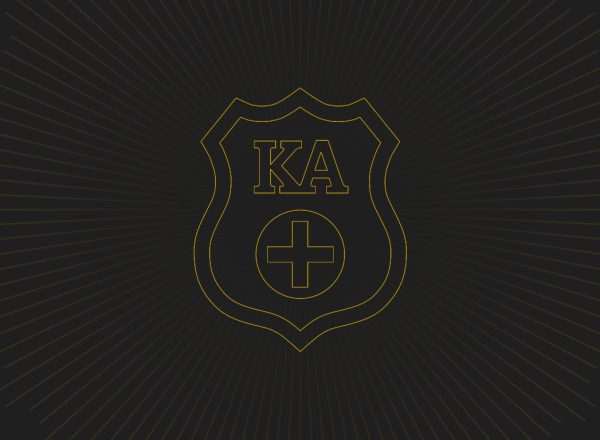Service is a great way to bond with brothers, recruit new members, mix with sororities, and, more especially, make a positive impact on the local community.
Some campuses or Greek life offices have their own system for tracking community service hours, but if your campus doesn’t offer one, there is still hope! The best way to log and track service hours is though the use of a Google form for individual members to complete each time they complete service. It is free, easy to set-up and track, and easy for anyone to use.
Here’s how to set it up.
- Get/log-in a Google account (most chapters have one that they share with all officers to hep with continuity.)
- Go to Drive.Google.com
- Click New>More>Google Forms
- Set up the form to include fields for ember’s first name, last name, date of service, number of hours served, location of service, description of service, name of supervisor, and contact information for supervisor. You can include other fields, require certain ones, or restrict fields to various conditions (has to be a certain length, email address, or a number).
- Direct responses to an Google Sheet by clicking “Responses” and the green Google Sheet logo. You can then use formulas to total hours automatically or even add a new sheet with your roster that tracks by individual member.